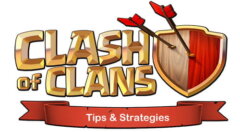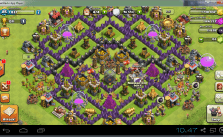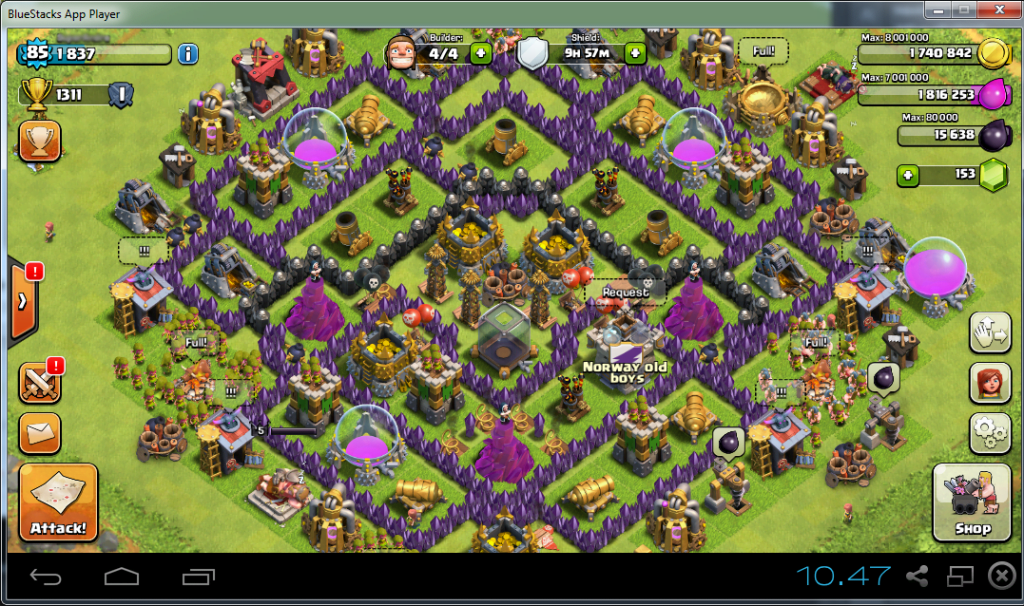
3 steps to play Clash of Clans on PC
- Download and install BlueStacks
Download AppPlayer for Windows or MAC. BlueStacks is a program that allow you to run Android Apps on your PC. You can see more information about their program on their homepage. - Download Clash of Clans
Just download and install Clash of Clans trought BlueStacks. It takes around a minute, depending on your PC and internet connection.
- Start Clash of Clans.
Congrats! Your complete and ready to start up Clash of Clans.
After you have installed the game on your PC, you probably want to get your village synced. To do so follow these steps:
First you will need to complete the introduction tutorial in the game, so that you get up the settings button ingame.
Android users: Start Clash of Clans and click Settings and then the Google+ button, log in to Google+ and simply load your village.
For iOS (iPad/iPhone): You will have to create a google+ account first. Then: start Clash of Clans, click Settings and then Google+ signin. It will ask you to log in or create a new account. Create an new account and then log in. Go back to your iOS device and to Settings and then Link Device. Use the code you get and fill in on your PC running Clash of Clans (Settings -> Link Device).
[alert-note]If you want a complete Clash of Clans guide which cover all of the game, I suggest you to check out this guide. It cost some dollars, but will help you alot and be a time-saver in the long run.[/alert-note]